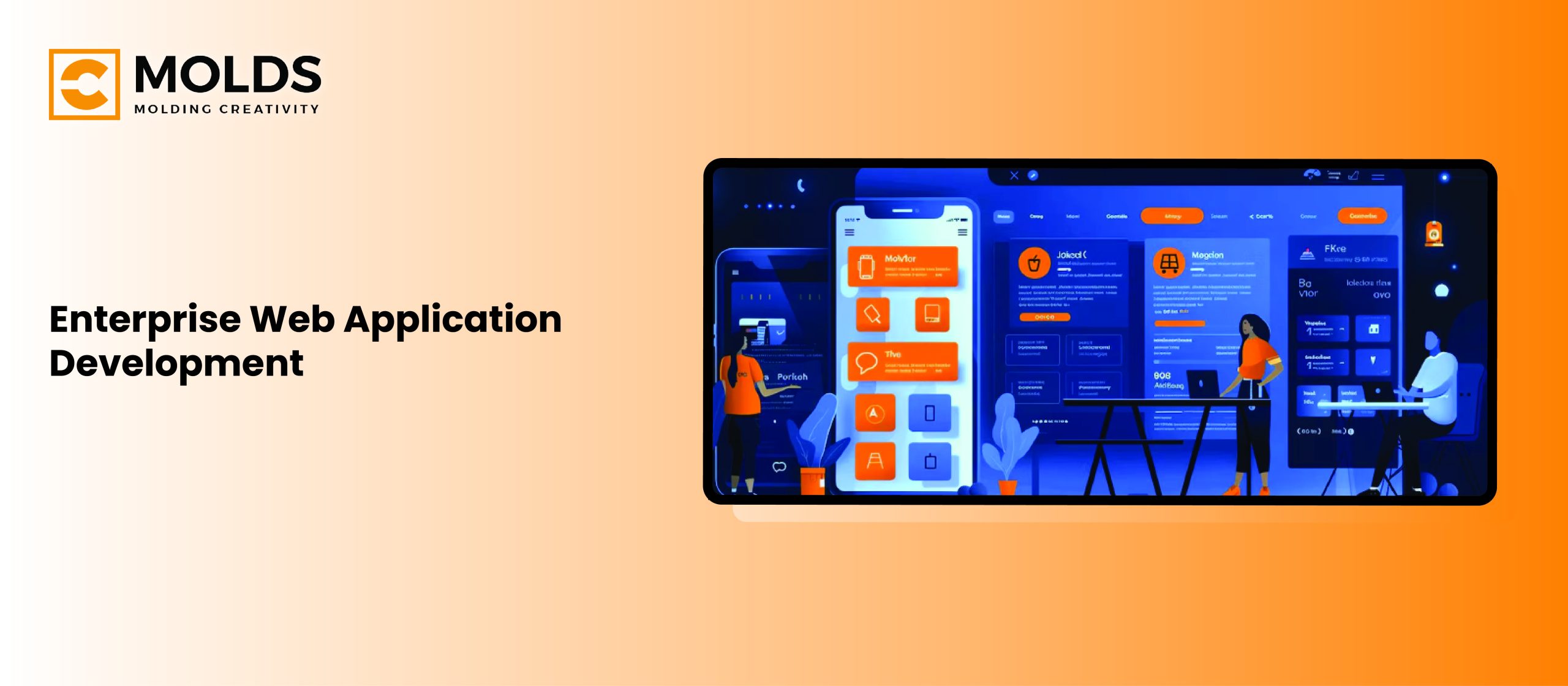The game-changing capacities of enterprise web applications, and their penetration in the business processes for all the right reasons, cannot be overstated. In fact, the IT spending in the enterprise software niche amounted to 913 bn USD worldwide (Statista). These web applications are the backbone of many organizations now, especially ones that are, or have plans to scale to corporate, large-scale business level from SMBs.
If you’re a key decision-maker or a future entrepreneur planning to invest time and financial resources in building enterprise web application for your business, here is the complete blueprint to guide you about:
- The advantages of building a custom web application
- The use cases supported by web apps
- Technology stacks used for frontend, backend and API integration
- Benefits of web apps for diverse stakeholders
- The development cost and timelines for web apps
- Agile-based development process
What Are Enterprise Web Applications?
In simplest terms, web apps, or in more technical terms as I call it, Progressive Web Applications (PWAs) are web-based software programs that business stakeholders, like employees, vendors, or managers, can access through browsers to handle basic and complex tasks like customer management, inventory updates, and human resource planning.
These are sophisticated software programs that:
- Are designed keeping the business-side end users in mind
- Can be customized to suit unique business needs
- Can serve 2 to 3 use cases in one interface with access control
- Are cost-effective to suit the IT budgets of SMBs to corporates
- Provide centralized platform that is accessible with and without internet remotely and globally
- Streamline workflows and improve efficiency by eliminating manual processes and reducing error
- Facilitate the collection, storage, processing, manipulation and analysis of large datasets for strategic decision-making
- Enhance security and compliance via features like encryption, authentication and data access controls
- Enable personalized interactions with customers and vendors and optimize their experience
Why do businesses develop custom web applications when they can subscribe to SaaS and popular ERPs?
As a decision-maker in business, you think of a task or a process, and there is a web app for it. From small-scale task management and automation software to commercial, corporate-scale ERP programs like SAP, there are web applications that can do literally everything for your business – but all of them either come with incomplete features or a price tag.
And if your business is somewhere in between, developing a customized web application is the safest bet and the strongest strategic step you can take. That’s because your business can customize the development process and tailor the functionality to address the unique challenges of your operations and meet the cost and revenue targets you have set. The tailored functionality can align the budget, usage requirements as well as user satisfaction.
 These PWAs are different from off-the-shelf software also because you have all the right and authority to scale it as and when your business is ready. These scaling options go hand in hand with tech advancements and provide long-term flexibility to businesses.
These PWAs are different from off-the-shelf software also because you have all the right and authority to scale it as and when your business is ready. These scaling options go hand in hand with tech advancements and provide long-term flexibility to businesses.
The development process of enterprise web apps is cost-friendly and if you hire a web developer company in Dubai for full-cycle coverage, you can optimize the budget efficiently. While you’ll have to allocate upfront costs for development, this is often lower than the annual licensing costs of using SaaS-level ERPs.
The data analysis features that help with business intelligence and decision-making can give your business significant competitive advantage. You can develop recommendation features within your organization and keep complete confidentiality and get an edge with how you utilize data – with features that ae native and limited to your PWA.
Over time, you’ll have more control over ongoing support and maintenance steps. Your business can address issues quickly, prioritize updates, and monitor security and audit for bugs.
Use Cases of Enterprise Web Applications
- Internal Processes Automation: employee onboarding, leave management, performance reviews, expense tracking, and workflow automation
- Admin Portals: user permissions, content management, analytics, and system configurations
- Customer Portals: account management, order tracking, support ticketing, product documentation and resources.
- Vendor Management: vendor onboarding, procurement, contract management, and performance tracking
- Inventory and Supply Chain Management: inventory management, shipment tracking, supply chain optimization, supplier and distribution integration
- Sales and CRM (Customer Relationship Management): customer interactions, track leads and opportunities, analyze sales performance, and streamline sales processes
- Business Intelligence and Reporting: actionable insights, visual dashboards, and detailed reports
- Project Management: task assignment, progress tracking, resource allocation, collaboration tools, and milestone monitoring
- Document Management and Collaboration: document repositories, version control, and collaboration features
- Compliance and Risk Management: tracking regulatory changes, managing audits
Technology Stack Used for Enterprise Web Application Development
Web applications can take basic web-based tech stacks to most comprehensive tech stacks. A web development company typically gathers requirements during the discovery stage, creates feature maps and user journeys and then suggests a technology stack for sustainable and scalable code.
Here is a quick breakdown to scratch the surface on your web app architecture:
-
Front-end Technologies
-
-
- HTML/CSS/JavaScript
- JavaScript frameworks like React.js, Angular, or Vue.js
- UI Libraries and components like Bootstrap or Material-UI
-
-
Back-end Technologies
-
-
- Programming languages like Java, Python, C#, or Node.js for server-side logic
- Web frameworks like Spring Boot (Java), Django (Python), ASP.NET (C#), or Express.js (Node.js)
- RESTful APIs to expose APIs that interact with front-end interfaces and external systems
-
-
Database Technologies
-
-
- Relational Databases like PostgreSQL, MySQL, SQL Server, or Oracle
- NoSQL Databases like MongoDB, Cassandra, or Redis
-
-
Authentication and Authorization
-
-
- OAuth
- JWT (JSON Web Tokens)
-
-
DevOps and Deployment
-
-
- Docker
- Kubernetes
- Tools like Jenkins, GitLab CI/CD, or GitHub Actions
-
-
Middleware and Integration
-
-
- Message Brokers like Kafka, RabbitMQ, or ActiveMQ
- Enterprise Service Bus (ESB).
-
-
Monitoring and Logging
-
-
- Logging tools like ELK Stack and Splunk
- Application Performance Monitoring (APM) tools like New Relic or Dynatrace
-
-
Security
-
-
- SSL/TLS:
- Web Application Firewalls (WAF)
- Security Best Practices
-
-
Testing
-
-
- Unit Testing Frameworks like JUnit, pytest, or Jasmine
- Integration testing tools like Selenium or Cypress
- Performance Testing tools like JMeter or Gatling for load testing and performance profiling
-
-
Scalability and Performance Optimization
-
- Caching tools like Redis or Memcached
- Content Delivery Networks (CDNs)
Enterprise Web Application Development Cost and Timelines
As a ballpark figure, costs for developing enterprise-grade PWAs start from AED 25,000. These are basic web applications that work as admin portals and B2B platforms that help with tasks like content and inventory management.
Description |
Cost |
Timeline |
|
Tier 1 |
Web application with one interface, minimal design and 3 to 5 task features | AED 22,000 to AED 29,000 | 3 months |
Tier 2 |
Web applications with 2 interfaces e.g employees and vendors, with 3 to 8 task features | AED 31,000 to AED 55,000 | 4 to 6 months |
Tier 3 |
Web applications with project management, productivity features, task automation, data analytics and access controls in one interface | AED 50,000 to AED 83,000 | 5 to 8 months |
Enterprise Web Application Development Process
Most website development companies follow an agile approach to building web applications. This means the development execution is divided into work sprints – and the overall process divided into a 6-step process that covers everything from ideation to deployment. Take an insider look into the typical web application development process.
Stage 1: Discovery – Strategy and Planning
The key member of this stage is the product development strategist who leads the market research campaign and creates a development roadmap that the designers, developers, and QA analysts will follow to the dot throughout and after the development execution. At CMOLDS UAE, we divide the major deliverables of the discovery stage into technical and business discovery.
Business Discovery
-
Target Audience and competitor analysis
This is the first step of the discovery stage where we build user personas of the target audience based on their demographics and location, geographic, medical and ethnic history, age and income levels, education and profession, interests and hobbies, preferences, likes and dislikes. In the case of enterprise web applications, we gather data from internal stakeholders, sometimes interview them to understand their expectations and requirements since they are the end users.
Secondly, we look at the web applications already available in the niche and domain. Based on user requirements and competitors’ offerings, we can further refine the primary goals and navigation of the application.
Recommended read: Building a Tech MVP
-
Monetization model
For product side web applications that founders and investors build for external target audience, we also create a monetization framework to understand how the web app will generate ROI.
-
Cost Estimates
After completing the technical discovery, we have to decide which resources should be deputed to the development execution. During this stage, we work with the web app’s internal stakeholders, sponsors and co-founders and establish a budget for the development. This budget includes software licenses, API fees, internal development execution fees, hardware costs if applicable, deployment, domain and hosting cost and on-going maintenance and web app support costs.
Technical Discovery
-
Scope of work
Scope of work, in simplest terms, is the primary goal of the web application – it is the answers to all the ‘what, why, how, and when’ related to the enterprise web app development. In the scope document, we define the goals and objectives of the web application, perform a thorough needs assessment, write down the business outcomes in quantitative and qualitative formats, establish KPIs for post-deployment success (efficiency improvement, operational performance, customer experience percentages etc.
-
List of features
After completing the detailed scope of work required for the app, we create a user journey within the app and then map features that would be required to accomplish in-app tasks. Then we associate technology tools and APIs that would support each feature.
-
Technology stack
Based on the list of features, we create a custom technology stack for the specific that the designers, developers, database professionals and testers will utilize throughout the app development process.
At CMOLDS UAE, we build technology stacks considering the technical and functional requirements, client’s web app development budget, list of features and scope, timeline for development and future scaling plans.
Stage 2: UI/UX Design
During the design stage of the enterprise web application development process, the team focuses on translating requirements and concepts into visual representations that guide the development process. This stage lays the groundwork for the subsequent development phase by providing a blueprint for implementing the desired user experience and interface aesthetics.
Here are the key deliverables of the UI/UX design step:
-
Wireframes
Wireframing means to create low-fidelity sketches and layouts that outline the basic structure and layout of the web application interface.
These wireframes help visualize the placement of various elements such as navigation menus, content sections, buttons, and forms. During this step, the creative team focuses on layout and hierarchy without delving into visual details.
-
Style Guides and Concepts
A comprehensive style guide defines the visual design elements, which include color palettes, typography, iconography, and UI components. In this step, the team develops design concepts based on the identified project goals, target audience preferences, and brand guidelines. If you don’t have time constraints, you can ask your developer’s creative team to experiment with different design approaches to achieve the look and feel you envision for the app.
-
Prototype
Designers build interactive prototypes using tools like Adobe XD, Sketch, Figma, and InVision. These prototypes simulate the user experience and navigation flow of the web application.
Most web development companies typically gather feedback from stakeholders and conduct usability testing to refine the prototype. During this step, the team iterates on the design based on user interactions and feedback from the client’s marketing and IT team to ensure usability and clarity.
-
Web App Screen Mockups
Lastly, the team develops high-fidelity visual mockups of key screens and user interface components based on the wireframes and style guides. This helps the marketing teams in building brand awareness and promoting the app before launch.
Stage 3: Development Execution
The development stage of enterprise web application development is where the actual implementation of the application takes place based on the defined requirements and approved designs.
-
Agile Execution
Agile, typically Scrum methodology is commonly used to manage the development process in iterative sprints and continuous cycles. Project managers break down the project requirements into smaller tasks and user stories that can be completed within short development cycles (sprints), typically ranging from 1 to 4 weeks.
To manage these sprints, scrum masters conduct daily stand-up meetings (daily scrums) to track progress, discuss roadblocks, and prioritize tasks collaboratively with the development team.
-
Frontend Development
Frontend developers start building the user interface (using HTML, CSS, and JavaScript frameworks like React.js, Angular, or Vue.js. Secondly, they develop and utilize reusable UI components and ensure responsiveness across different devices and screen sizes.
-
Backend Development
After frontend, the backend developers build server-side logic and business logic using programming languages such as Java, Python, Node.js, or C#. They also implement database schemas, write SQL or NoSQL queries, and establish connections to store and retrieve data efficiently.
They conclude the backend development by creating RESTful or GraphQL APIs to expose endpoints for frontend interaction and integrate with external systems or services.
-
API Integration
Developers integrate external APIs, e.g., payment gateways and geolocation services to extend the functionality of the web application. They also implement secure authentication and authorization mechanisms (e.g., OAuth, JWT) for API interactions to protect sensitive data and resources.
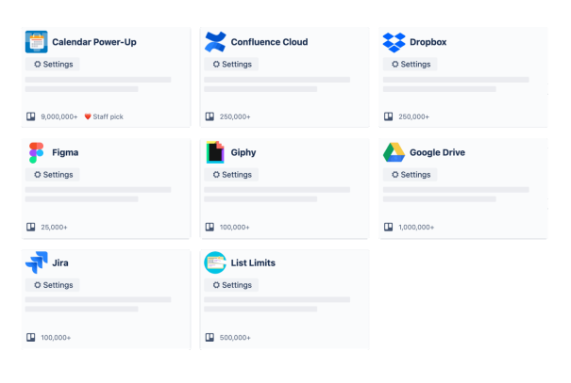
Throughout the API integration process, the project management team highlights and handles API errors to stabilize the application.
Step 4: Testing and Quality Assurance
After completing the major programming sprints, the web developers forward the build to the testing and quality analysis teams where they battle-test the app to identify any issues in the code, vulnerable patches, glitches in functionality and errors in features. Typically, web developer companies in Dubai perform 6 different types of tests during the quality assurance phase.
-
Functional Testing
The team verifies that all features and functionalities of the web application work as intended. They match the functionality with one mentioned in the discovery documents. They test user interactions, form submissions, navigation flows, and error handling.
-
Integration Testing
The QA team also tests the integration between different components of the web application. These components include frontend interfaces, backend services, database and third-party APIs. In this step, they have to double-check data consistency and strong data exchange between the system modules and within the web app architecture.
-
Performance Testing
The QA team then assesses the performance and the web application under different load conditions.
Typically, they conduct stress testing, load testing, and scalability testing to identify performance bottlenecks and optimize resource utilization between different layers of the web application.
-
Security Testing
Then they perform security testing to identify and mitigate potential vulnerabilities, which can often include SQL injection, cross-site scripting (XSS), and authentication flaws.
They typically implement penetration testing and security audits to double-check data protection and maintain compliance with the security standards.
-
Usability Testing
The testing team creates a group of target users and creates a scenario for real user acceptance testing (UAT). In case of enterprise web application development, they collaborate with a group of main stakeholders, for example employees or managers. Then they gather feedback from these real users to comment on the usability and user experience (UX) of the web application.
Throughout the interviews and surveys, they make a strong effort to identify usability issues, navigation challenges, and areas for improvement.
-
Compatibility Testing
Finally, they test the web application across different devices (desktops, tablets, smartphones) and browsers (Chrome, Firefox, Safari, Edge) to maintain consistent functionality and appearance across platforms.
Stage 5: Deployment, Launch and Post-Launch Maintenance
In this stage, web application developers prepare the application for deployment to the live environment, so end users can access and use the web app.
-
Deployment
The key tasks of the deployment stage include setting up the environment, managing the configuration and testing in the staging environment.
At CMOLDS UAE, we have a team dedicated to preparing the production environment. This team configures server settings, check environment variables, set up servers, databases and complete the network infrastructure needed to host the web application online.
Some of our web application scaling projects require a data migration step. During this step, we test databases again and migrate data all while testing to ensure data integrity and consistency.
-
Launch
The organizations are responsible for a rollout strategy, which also includes a communication plan for their internal and external stakeholders. We support the clients and organizations by monitoring the deployment process and handling any discrepancies that might occur during the rollout and launch.
-
Post-Launch Maintenance
As a norm in the industry, most technology solution providers offer a free post-launch maintenance period for a standard period of 25 business days. During this period, the development team continuously monitors the performance of the web application, responds to user queries and provides technical support, resolve issues and document errors, troubleshoot app crashes and fix the code patches.
Most importantly, with all the feedback they gather, they also create a scalability plan considering the current state of web application utilization and provide insights into which network and technology advancements can further enhance the end users’ experience.
Stage 6: Ongoing Maintenance and Development
After managing the deployment and successful rollout, most organizations choose ongoing maintenance and development to scale the capacity of their web app architecture.
This ongoing maintenance typically includes all the major KPIs of post-launch maintenance, for example monitoring and fixing bugs, conducting penetration assessments and sending security patches, supporting users with technical issues, minimizing downtimes and optimizing the code.
The same department makes sure to keep the documentation up-to-date, develop user guides and release notes.
The major part of this on-going development phase is the capacity planning and building that developers recommend after carefully considering the traffic patterns, application usage, resource utilization, and organization’s future needs.
One most important KPI that is unique to maintenance services is the feature updates. Developers monitor the performance, update features and send out versions. All-in-all, every KPI completed after the initial launch is part of the ongoing development and maintenance stage – and often a cyclical process.