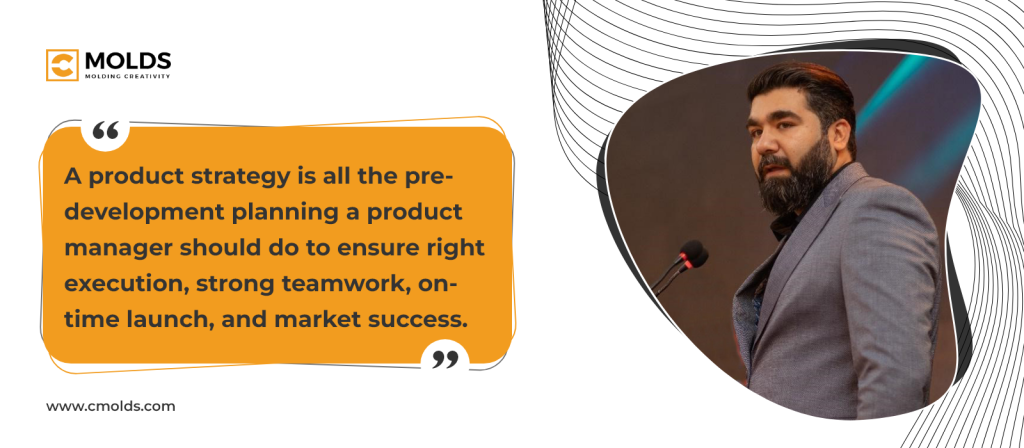Author
Troy Hulbert
Date
June 19, 2023
Category
Android And Ios App Development Company
Suddenly getting an email notifying your mobile application has been suspended on Play Store can be one of the harshest experiences. After spending hundreds and thousands of dollars in app development with hopes of monetizing your investment and earning from AdMob (Google’s mobile application monetizing tool), the last thing you ever anticipate is an abrupt suspension, immediately halting your revenue generation capabilities via mobile advertising. If you have encountered a similar issue, rest assured not all is done and dusted, and there are still ways to restore your suspended app.

First things first, before you venture out to restore a suspended app, you need to understand why it was taken down in the first place. If you receive an email from Google, it would only state the violation in a broad perspective, and you need to figure out the rest yourself. Despite that, it is critical to understand that any or all suspensions usually occur after an update, either to the app or to the Play Store’s policies, which means the previous versions of the app may still be available on the Google Play Store. Therefore you can take it easy and tackle the issue calmly. Let us explore some common factors for suspensions and ways to restore a suspended app:
Integrating third-party payment information
Using a payment method not registered under your name may violate the Play Store’s terms of service, which could lead to further consequences, including permanent account suspension. If your account is linked to payment information that is unrelated to you (including spouses, parents, and relatives), Google Play Store will suspend your account, even if it previously accepted the same payment information.
Instead, it is advisable to explore alternative methods for restoring suspended apps. These may include reviewing the Play Store’s suspension notification for specific reasons, addressing any policy violations, contacting a custom app design and development company for assistance, or reaching out to the Play Store support team for guidance. Prioritizing compliance with the Play Store’s policies and seeking appropriate solutions can help ensure a smoother resolution to the app suspension issue.
Excessive spamming and poor content
When it comes to Play Store app suspensions, excessive spamming, and poor content are two prevalent reasons that can lead to a suspension. It is essential to understand the implications of these behaviors and how they can impact your app’s availability on the platform. Game app development companies often market their apps by luring people to enjoy free games and spam user activity via recurring ads, lowering their user experience. Excessive spamming refers to the practice of flooding users with unsolicited or repetitive content, such as excessive ads, promotional messages, or irrelevant notifications. This behavior disrupts the user experience and violates the Play Store’s policies, resulting in potential suspension.
Poor content refers to apps that offer low-quality or misleading content, including plagiarized or duplicated material, deceptive functionalities, or harmful activities. Such apps diminish user trust and compromise the integrity of the Play Store, leading to the suspension.
To avoid these issues, App game developers should prioritize delivering high-quality, original content, ensuring compliance with the Play Store’s policies, and providing a positive user experience. Regularly reviewing and improving app content and avoiding spamming practices can help prevent suspension and maintain a healthy presence on the Play Store.
Copyright Infringement: A Common Reason for Play Store App Suspension
Copyright infringement is one of the most recurring reasons behind the app on the Play Store. Violating copyright laws by using protected materials without proper authorization can lead to serious consequences for app developers. This can include images, videos, or music downloaded from the internet without obtaining licenses or permissions
When an app includes copyrighted content, such as images, music, videos, or text, without obtaining the necessary permissions or licenses, it infringes upon the rights of the original creators. This can result in legal action and suspension of the app on the Play Store. For such scenarios, it is always advisable to upload an updated (.apk) file with just text-based content (un-plagiarized) to determine if the media uploaded on the app is the issue, if the update is approved, you can re-work the media by obtaining verifiable licenses or creating original content. Preventing copyright infringement is crucial for maintaining a successful presence on the Play Store. Developers should ensure they have the appropriate permissions for any copyrighted materials used in their apps and diligently respect the rights of content creators.
Personal privacy issues
Mobile applications often need to access the device’s content and control certain features to ensure smooth functioning. However, developers often use this to their advantage to gain unrestricted access to user’s private data and even aces their payment information this can be used to obtain and sell data to third-party vendors, acquire sensitive data for extortion and blackmail, etc. Google values user consent for app permissions, and when apps require excessive control rights over devices, they are bound to be reviewed by Google. In such cases, the simplest option to restore the app is to rectify the issue and upload an updated APK that aligns with Play Store guidelines.
Malware and adware issues
Applications that resort to malware tactics to gain control over users’ mobile, download files or software without consent are in clear violation of Goose Play Store’s policies. This includes downloading software that downloads advertisements, viruses, and other malicious software that can either hinder or prevent the user from using their mobile devices safely.
Violation or breach on YouTube
YouTube, one of the biggest content-sharing and distribution platforms in the world is owned by Google. Naturally, there is a lot of cross-platform exchange of data, including advertisements.
When it comes to the suspension of Play Store apps, a significant reason can be the violation or breach of YouTube’s policies. As YouTube is a widely used platform for video content, integrating its functionalities into an app requires adherence to specific guidelines.
Suspension may occur if an app enables or encourages activities that violate YouTube’s policies, such as spamming, unauthorized use of content, or promoting misleading information. Therefore, a custom app development company needs to understand and comply with YouTube’s terms of service to avoid such violations.
Conclusion:
When updating apps, always audit the app to identify any violations or breaches of Google’s policies.
To restore a suspended app due to YouTube policy breaches, developers need to address the underlying issues. This involves reviewing and modifying the app to ensure it complies with YouTube’s guidelines. Appropriate changes might include removing prohibited functionalities or implementing content moderation measures to prevent policy violations.
Adhering to YouTube’s policies is crucial for maintaining a successful presence on the Play Store. Developers should stay updated on YouTube’s guidelines and continually monitor, and address any potential policy breaches to prevent app suspension. If you are looking for the right custom app development company, Cmolds Best App Design Service can not only ensure a great-looking app but also ensure optimal compliance with policies and regulations