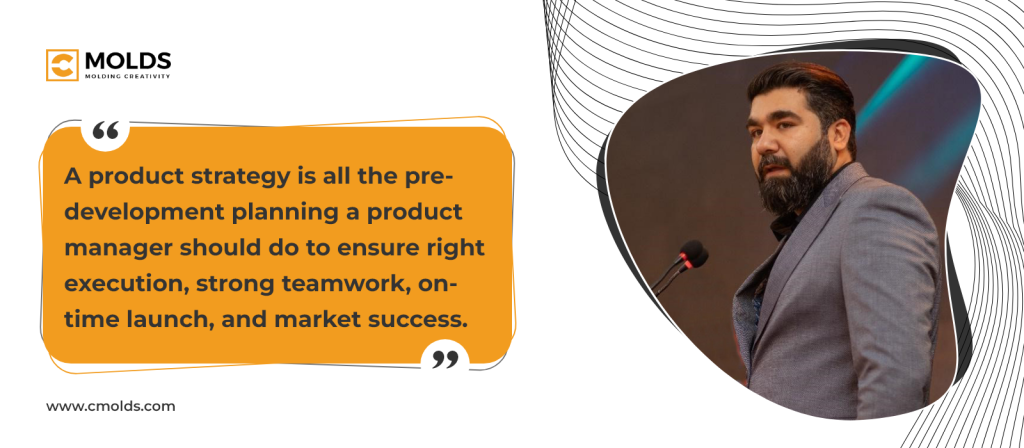Author
Troy Hulbert
Date
May 25, 2023
Category
Mobile App Development
A lot of individuals turn to the internet as a means of escaping the daily stress of life. However, what if the real world was just as captivating as the online world? With the help of modern technology, it’s possible to modify the way we perceive reality. Augmented reality (AR) apps, for example, enable us to use our smartphones to uncover a universe of possibilities by simply pointing them at objects; you can easily hire a custom app Development Company to develop an AR-based application for your commercial needs.
What is (AR) augmented reality?
Augmented reality (AR) involves using computer-generated alterations to modify or enhance real-world environments and objects, potentially affecting various senses like sight, smell, sound and touch.
Currently, there are four primary categories of AR: marker-less AR, marker-based AR, projection-based AR and superimposition-based AR. Although each type serves different purposes, markerless AR is the most popular and prevalent, as it does not require any markers or guides to function and is integrated into many popular apps. Here are the top seven AR/VR mobile apps:

IKEA Place
Some people may find it odd to have an IKEA app on their phone, but IKEA Place is an exceptional AR app for home furniture. It utilizes superimposition-based AR technology to provide a seamless and helpful experience that enables you to visualize virtually how furniture would look in your home. To use the app, you scan your floor plan and browse through the IKEA furniture catalog to see how various pieces would fit into your living space. This app is particularly useful for those who struggle with deciding which furniture items would match their home decor.
With a vast furniture catalog, IKEA Place is a significant improvement over the brand’s previous AR experiments. The App design company has enriched the buying experience altogether. It’s like window shopping but with the added benefit of seeing how the furniture would look in your actual living space. This AR app is ideal for interior designers, amateur decorators and new homeowners.
Instagram is a well-known social media platform that has incorporated augmented reality (AR) tools to make its Stories more engaging. With a variety of free-to-download filters, users can add fun and quirky elements to their photos and videos. Whether you want to look like royalty or play games, there’s a filter for everyone.
The best part is that you can share your AR-enhanced content with your followers. Instagram’s “Close Friends” feature allows you to select a few followers who can exclusively view specific Stories you post. If you’re looking for an AR experience with a social aspect, you can create an Instagram account for free and start using its AR filters.
ARLOOPA
If you enjoy visualizing cars, robots and artworks in your living space, ARLOOPA is an exciting AR app that can fulfill those desires. It’s one of the most enjoyable AR apps available, as it merges virtual objects and creatures with reality. Additionally, ARLOOPA serves as a 3D scanner app, allowing you to create 3D models of things you photograph. The app offers a wide selection of filters and effects to enhance your content.
Google Lens
Google Lens is an improved version of the previous Goggles app with additional features. By using the Google Lens app, you can point your smartphone at any object and the app will start its augmented reality (AR) function. It’s like doing a Google search but with AR technology.
The app can identify the object and suggest where you can purchase it or offer alternatives. Its primary function is to perform a Google search for the object. This AR app is particularly useful when shopping or exploring a new location. Moreover, Google Lens can provide information about nearby landmarks.
Google Maps
Google Maps is considered to be the most dependable navigational tool available today. Initially created as a primary map function, Google Maps now offers augmented reality (AR) capabilities. In addition to 2D navigation, the app now enables you to use AR mode to navigate to your destination. This mode displays directional arrows and virtual signs to guide you on your way.
The integration of AR technology into Google Maps is a brilliant use of AR by Google. Furthermore, you do not need any unique gadgets to use it. All you require is your smartphone and the Google Maps app, which comes pre-installed on most Android devices. With AR apps already at your disposal, navigating from one location to another has become much more straightforward.
Quiver
Consider downloading Quiver if you have kids, as it allows them to bring their coloring characters to life through AR technology. All you need to do is print out image packs, which are available on the Quiver website (some of which require payment) and let your children color them in the real world. Then, using the app, you can point the camera at the finished pages and watch as the characters come to life, complete with animations and special effects.
While most AR apps and games are aimed at adults, Quiver is one of the few AR apps that foster creativity among young children. Of course, this doesn’t mean that adults can’t use Quiver, too – in fact, many adults find coloring books to be a calming and therapeutic activity.
Polycam – Lidar & 3D Scanner
Polycam is an AR app that functions similarly to the previous Lidar scanner app, but it is particularly suited for architects or home remodelers. Along with essential 3D imaging and editing, the 3D scanner app can automatically generate a floor plan for you, which is a nice added feature. Additionally, Polycam has a unique feature not commonly found in other 3D scanner apps: it can act as a social media platform for 3D model enthusiasts or a 3D viewer app like Sketchfab. This means you can compile your scans in the app’s library and view other users’ libraries as well.
How you can benefit from an AR Mobile App Development
The integration of augmented reality into production processes has a multitude of benefits, including increased productivity, enhanced safety and improved compliance with company standards. AR technology is especially useful for conducting checks and inspections, which are crucial for ensuring top-quality products. With the correct Mobile app development Company, an AR App would be seamlessly integrated into your business model.
By using hybrid smartphone/headset applications, inspections can be carried out in challenging and intricate environments with the assistance of remote experts. This remote collaboration simplifies the inspection process and enables accurate identification of errors. Furthermore, any data collected during inspections can be stored and analyzed for future use in training and analysis. With the help of a custom app development company, you can easily create an application suited to your commercial needs. Android and ios app development company or an App design company would understand your scope and offer solutions depending on your needs.